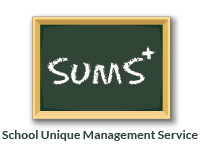School Unique Management Service
Fresh and new School Management Service – SCHOOL UNIQUE MANAGEMENT SERVICE(SUMS) . Complete school management software which handles all the activities for operation of a school. The core software automates almost all the activities inside an educational institution and generated management informative reports.
The app allows parents to check grades, review assignments and events, view course announcements, see a weekly calendar, and set student activity alerts, such as missing assignments or grades above or below a set threshold. Parents can easily swipe between profiles to view information for multiple children.It’s vital that teachers make sure those at home – be they parents or carers – are aware of what goes on in the classroom.We know that working closely with parents is key to ensuring that your children make good progress. Home-School expectations are agreed between parents, students and staff when you join sums. SUMS is complete school management software which handles day to day school activities of the activities for operation of a school. The core software automates almost all the activities inside an educational institution and generated management informative reports.
Why SUMS ?
SUMS is a is a complete school management software designed to automate a school’s diverse operations from classes, exams to school events calendar.This SUMS has a powerful online community to bring parents, teachers and students on a common interactive platform. It is a paperless office automation solution for today’s modern schools. The SUMS provides the facility to carry out all day to day activities of the school, making them fast, easy, efficient and accurate.
Features of SUMS:
- Pop-up messages and instant alerts.
- Publish school newsletters.
- Locate school activities.
- Integration of social media and online payment systems.
- Secure and easy to access.
- Send absentee notes.
- Engage and Improve Communication with Parents, Students, and Staff.
- Event Attendance.
- School Calendar and Photo Galleries.
- Publish exam details and Fees details.
- Exporting of Fees bills and reports to excel and PDF formats are supported.
- One touch contact.
- Parents are able to receive notices from staff and Invitations to specific meetings.
- Use the latest and greatest technologies.
- Automatic database backup from Server.
Key modules
- Admin portal.
- Teachers portal.
- Parents portal.
- Fees management module.
- Examination module.
- Medical reports module.
- Photo Gallery.
1. Admin Portal:
- Admin can manage dashboard and have complete access to all modules of system and have complete information from each departments.
- Software is protected with multi-level password protection for security.
- User wise access right is defined by the admin i:e. library operator can’t access the data of fee module etc.but the admin have complete right to view all reports from all module.
- This is multi user software , which allows all the modules to work under a single user.
- Manage Students,Teachers,parents and Donors.
- Manage Students Result and Notification about School.
- Define Classes & Subjects For student & teachers.
- Generate Fee Structure for School and Generate Reports.
2. Teachers Portal:
- Teachers Login :- Teachers will have a unique username and password to access the system. You may change the password as frequently as you wish and these details should be kept private.
- Helps in eliminating the paperwork or printing of newsletters, thereby enhances the financial benefits.
- Class notes, notes images & reminders are communicated securely by school staff to the parent via mobile phone apps for schools thereby eliminates frustrations of notes being returned late.
- Teachers can take attendance and can send SMS to parents if the students is absent. And can even send notifications to particular students.
- Helps support and sustain a harmonious relationship with parents.
- At the same time, the sums offers an efficient way for teachers keep track of their students’ class schedules—all in the same place.
- Teachers can even publish their class schedules so students know when upcoming tests or assignments are due.
3. Parents Portal:
- Parent Login – You will have a unique username and password to access the system. You may change the password as frequently as you wish and these details should be kept private.
- It works across multiple schools – if you have children in several schools all of which use the Sums then using your username and password you are able to access information on any of your children.
- Child’s Personal Details – You are able to view, and request updates to, your children’s personal details including name, address, DOB, gender and form details.
- Attendance – You can access near real time information on your child’s attendance at school. You will be able to see your child’s attendance as frequently as the school takes the register. Some schools take a morning and afternoon other schools take a register each lesson.
- Timetable – You are able to view your child’s timetable information from within the sums.
- Notifications and Newsletters are all available within the sums. Notifications are used to notify you of something that affects your child eg. child missing from school or school trip late returning. You can request notifications by email or text (SMS) if you wish.
- Real time update of child’s activities within class & school campus on parents SMART Phone.
- Daily attendance and subject wise homework alerts on mobile touch screen…Live.
- Follow the progress of your child by keeping track of class tests & exam results on a single click.
- Stay tuned to important school events by using school calendar and photo gallery.
4. Fees Management Module
- Fees Master: fee structure with effective date creation. Fee information automatically circulated to Parents.
- Fees Collection: Fees Collections for current as well as next financial year / Collection at each defined.
- Fees Configuration:Multiple Entity bank accounts with multiple type of fees configuration.
- Optional Fees: Optional and Extra-Curricular activities mapping with students and collection of fees towards such activities.
- Transport Fees: Transport fees configuration and its payment collection.
5. Examination Module
- Test groups – These hold groups of tests. The test groups can then be weighed against each other. E.g. unit 1, unit 2, mid-year exam, unit 3, unit 4 and final exam test groups can each have their own tests and be weighed against each other to produce a final year result.
- Test group categories – Not only can tests belong to a unit, they can also be categorized. Examples of such categories might be tests, assignments and assessments. Report cards can then show the academic results per category.
- Create Or Generate The Merit list.
- Pre-Defined Grade Setting System.
- Online Posting Of Exam Schedule, Evaluation Status, Result.
- Generate And Print Student Result Is The Most Attractive, Part Of sums.
- Define The Maximum Marks, Passing Marks And Duration Of The Examination.
6. Medical Reports Module
- Medical information :-Quick medical information of the student or the staff member is called by accessing the medical module. Confidential information is available to power users or users permitted to access sensitive information.
- Staff can enter the medical conditions of the students and inform the same to the parents.
- Provide medical history of each students and remarks.
- Taking histories and performing physical exams.
- Provides a quick medical information screen accessible to all users in the event of an emergency.
7. Photo Gallery
- Upload unlimited pictures.
- Parents, students can view images on mobile app.
- Only school admin can edit or upload.
- Get updated with latest in school with the help of Image Gallery.
- Users in the system can view and scroll through the school gallery to see the past and present photos of the school and much more.
- Students can comment the photos.
Modules Of SUMS
1. User Management
- Multi Role & User Creation.
- Authentication & Authorization.
2. Student Management
- Student profile.
- Student Performance.
- Promotion.
- Roll No & Register No Assignment.
- Class Change.
- Homework.
- Documents.
- Medical details.
- Events images.
- Results.
3. Fee Management
- Fee Master Configuration.
- Company wise Fee Categorization.
- Fee Collection.
- Payment & Receipts.
- Payment Reconciliation.
- Fine Calculation.
- Scholarships and Concessions Tracking.
4. Staff Management
- Staff profile.
- Leave management.
- Lecture plan and taken.
- Class and subject allocation.
- Homework and assignment tracking.
- Complaints.
- Send emails or send SMS.
5. Time Table
- Student Time table.
- Staff Time table.
- Lab Time table.
- Teacher Substitution.
- Exam timetable.
6. Reports
- Admission reports.
- Student Performance Reports.
- Class wise Student details.
- Fees Reports.
- Attendance Reports for Students & Staff.
- Student Contact Reports.
- Staff Contact Reports.
- Student Mark Analysis reports.
- Medical reports of each students.
- Vendors payment reports.
- Parent and student ID report.
7. Portals
- Parents portal.
- Staff portal.
- Management portal or admin portal.